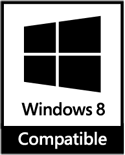News
![]() 03 September 2018: Bitser released
03 September 2018: Bitser released
Version 1.5.0 released!
Click here to download
Changes
- Added Dutch translation by Stephan Paternotte.
- Added Traditional Chinese translation by jlgdot369.
- Added Greek translation by geogeo.gr.
- Added option to show Bitser's icon on the Windows Explorer context menu.
- Added option to calculate SHA-512 checksums from the Windows Explorer context menu and in Bitser.
- Added option to create new folders within archive using the context menu.
- Added option to use alternate icons for supported extensions.
- Added the ability to search for a matching checksum value after calculating file checksums.
- Added .zab (zipped audio book) to the list of extensions that can be associated to Bitser.
- Added 64-bit and 32-bit versions of unRAR to improve performance on 64-bit system.
- Added option to send anonymous feedback about Bitser. Feedback option is located in the main help menu.
- Changed progress window so that it allows resizing when warnings and logs occur.
- Changed progress window text to show total archive count when creating/extracting multiple archives.
- Improved the speed of checksum calculations.
- Improved logging to help troubleshoot issues and errors.
- pdated unRAR version from 5.20 to 5.40 which includes valid digital certificate.
- Updated Bitser's digitally signed files with the latest SHA-256 code signing certificate from Digicert.
- Note digitally certificate will show as invalid on Windows XP as SHA-256 cert is not fully supported.
- Updated Bitser's underlying 7-zip version to 16.04 which fixes the 2 vulnerabilities listed below.
- Updates/fixes in 7-zip 16.04 - Vulnerability - https://www.talosintelligence.com/reports/TALOS-2016-0093/
- Updates/fixes in 7-zip 16.04 - Vulnerability - https://www.talosintelligence.com/reports/TALOS-2016-0094/
- Updates/fixes in 7-zip 16.04 - now can extract ext2 and multivolume VMDK images
- Updates/fixes in 7-zip 16.04 - now can extract ext3 and ext4 (Linux file system) images
- Updates/fixes in 7-zip 16.04 - now can extract GPT images and single file QCOW2, VMDK, VDI images
- Updates/fixes in 7-zip 16.04 - now can extract solid WIM archives with LZMS compression.
- Updates/fixes in 7-zip 16.04 - now can extract .zipx (WinZip) archives that use xz compression.
- Updates/fixes in 7-zip 16.04 - created incorrect ZIP archives, if ZipCrypto encryption was used.
- Updates/fixes in 7-zip 16.04 - could not correctly extract ISO archives that are larger than 4 GiB.
- Updates/fixes in 7-zip 16.04 - could not open some 7z archives created by another software.
- Updates/fixes in 7-zip 16.04 - "Compress shared files" and -ssw switch didn't work.
- Updates/fixes in 7-zip 16.04 - NSIS support was improved.
- Updates/fixes in 7-zip 16.04 - ZIP, NSIS, HFS, AR, DMG support was improved.
- Updates/fixes in 7-zip 16.04 - Improved compression ratio in some 7z format for EXE and DLL files > 16 MB.
- Updates/fixes in 7-zip 16.04 - could not extract ZIP archives encrypted with PKWARE-AES method.
- Updates/fixes in 7-zip 16.04 - LZMA decompression speed was improved.
- Updates/fixes in 7-zip 16.04 - now can unpack UEFI BIOS files.
- Updates/fixes in 7-zip 16.04 - Installer and SFX modules now use some protection against DLL preloading attack.
- Updates/fixes in 7-zip 16.04 - Some bugs were fixed in 7z, NSIS, SquashFS.
- Fixed bug in Bitser's file extension registration.
- Fixed bug in archive comment text window not showing scroll bars for large comments.
- Fixed bug in rar archive comment option having no effect.
- Fixed bug that occassionally caused the file counter on the main progress window to show 0.
- Fixed bug in archive info window which would sometimes show buttons off the screen.
- Fixed bug in drag and drop from archive that caused incorrect message about user cancelling operation.
- Fixed bug which caused Bitser to open as small blank window when user config settings became corrupted.
- Fixed bug in context menu "Add to zip" where folder names containing "." resulted in a truncated zip filename.
- Fixed bug where RAR exe failed to open if in RAR4 format.
- Fixed bug in some threaded code.
- Fixed bug which caused Bitser to not respond when opening an encrypted file and entering a blank password.
- Fixed bug in drag and drop that could cause it to fail.
- Fixed minor bugs and optimised some code.
![]() 30th August 2018: New version of Bitser
30th August 2018: New version of Bitser
Currently working on version 1.5 of
Bitser which will be released in the next couple of weeks.
![]() 20th May 2018: Apachetail Released
20th May 2018: Apachetail Released
Apachetail Version 1.2.0 released!
Click here to download
Apachetail is a Linux Apache server realtime monitoring app that runs on a Windows desktop.
![]() 26th May 2017: HTTPS enabled for www.bitser.org
26th May 2017: HTTPS enabled for www.bitser.org
Bitser has now move from HTTP to HTTPS thanks to the fine and free certificate authority LetsEncrpyt. If you are linking to
Bitser's website please update
your links to use HTTPS instead of HTTP. Thank you.
![]() 15th May 2016: New 7-zip Vulnerabilities
15th May 2016: New 7-zip Vulnerabilities
There have been multiple vulnerabilities found in 7-zip software that affects versions 4.59 through to
15.14. Bitser uses 7-zip for many of its underlying archiving functions and therefore it is also vulnerable. Fortunately 7-zip version 16.0 has just been released to fix
these vulnerabilities. A new version of Bitser will also be released in the next week or so that will include the fixed version of 7-zip. Though the vulnerabilities have
not been exploited just yet its recommended that you be careful when opening archive files such as .zip and .7z from unknown sources. If you would like more information
regarding the vulnerability please visit:
http://blog.talosintel.com/2016/05/multiple-7-zip-vulnerabilities.html
![]() 08 January 2016: Apachetail released
08 January 2016: Apachetail released
Apachetail Version 1.0.0 released!
Click here to download
Just completed another side project called Apachetail which is a Linux Apache server realtime monitoring app that runs on a Windows desktop. To get more information
click here.
![]() 22 August 2015: Bitser released
22 August 2015: Bitser released
Version 1.4.0 released!
Click here to download
Changes
- Added new custom icons for zip, rar and 7zip file extension associations in Windows Explorer.
- Added Simplified Chinese translation.
- Added support for opening .xpi files.
- Changed how compression level and update mode is set when adding files. Added new options button.
- Changed how recently opened file lists are managed. Files are no longer removed if they dont exist.
- Changed colour of text to grey in progress windows which was affecting some XP colour schemes.
- Changed password and report tables. Increased row height and removed double borders on headings.
- Changed digital certificate used to sign Bitser assemblies to the latest as it was due to expire.
- Changed shell extension GUID.
- Fixed some bugs in icon sizes.
- Fixed bug in archive info window which showed archive type as unknown.
- Fixed bug where the selected folder in 'folder view' didnt remain highlighted when losing focus.
- Fixed bug which prevented some tar files from opening when data exists at the end of the file.
- Fixed bug which cause slow startup if recently used file no longer existed.
- Fixed bug when dragging from network location to root folder in archive.
- Fixed bugs in file extension associations.
- Fixed bug where temporary drag and drop folder was not deleted.
![]() 17 May 2015
17 May 2015
Updated the Website to make it more mobile friendly :)
The next release of Bitser should be available next month but will mainly contain
bug fixes. Also the next major release will contain task scheduling for backups and hopefully some options for backing up to a few of the major cloud providers.
![]() 11 January 2015
11 January 2015
Version 1.3.0 released!
Click here to download
Changes
- Added support for opening and extracting RAR 5 archives.
- Added support for displaying archive comments.
- Changed compiler from Visual Studio 2010 to 2013.
- Fixed bug which caused progress window to show behind Windows Explorer on some context menu jobs.
- Fixed bug which caused extract jobs to ignore setting to hibernate computer after job completed.
- Fixed bug which caused extracting of selected items to fail if certain folders already existed.
- Fixed minor bugs and optimised some code.
![]() 05 December 2014
05 December 2014
Version 1.2.0 released!
Click here to download
Changes
- Added option to check archives for viruses or malware using VirusTotal.com's online virus scanner.
- Added Explorer context menu option to check any file for viruses or malware using VirusTotal.com.
- Added split archive details to archive information window.
- Added split archive file name number to progress window when creating split archive.
- Added 'view files' button to window prompt asking to delete modified archive files when exiting Bitser.
- Added Turkish translation.
- Changed and improved the way in which files opened and modified from within archives are handled.
- Changed Bitser's download zip to an exe file to allow 'setup' to extract and run automatically.
- Bitser's setup and msi files can be obtained by extracting the exe file using Bitser.
- Fixed bug in calculation of archive size when adding or updating existing files in archive.
- Fixed bug which caused Bitser to not show compression progress when creating a split archive.
- Fixed bug which caused correct password to fail when opening some split/multi-volume encrypted archives.
- Fixed bug which could cause Bitser to crash while opening some archives.
- Fixed bug which prevented Bitser from closing when Windows is shutting down.
- Fixed bug in some yes/no prompts that would assume yes if prompt was closed using the "X" button.
- Fixed bug which caused double password prompt when pressing F5 to refresh the archive.
- Fixed bug which caused progress window to reposition itself when minimized during archive conversion.
- Fixed bug which caused prompt to incorrectly state that no files were selected for backup.
- Fixed minor bugs and optimised some code.
![]() 13 July 2014
13 July 2014
Version 1.1.0 released. Please email support@bitser.org
if you find any bugs.
Click here to download
Changes
- Changed digital certificate used to sign Bitser assemblies to the latest as it was due to expire.
- Changed progress bar style to 'marquee' when calculating archive sizes.
- Changed Bitser's start-up code to improve start times on some systems.
- Changed some language translation files.
- Fixed some bugs in Bitser's multi-threading code to make it more stable.
- Fixed bug which allowed attempts to modify split archives.
- Fixed bug where opening files within archive immediately prompted to update the archive on some systems with McAfee Anti-virus.
- Fixed minor bugs and optimised some code.
![]() 26 May 2014
26 May 2014
Just completed work on a
side project for a new app called Folder Size Explorer that was started
over a year ago but was delayed while Bitser was being updated .
Its a simple Windows Explorer clone that also
calculates folder sizes unlike the native Explorer. It also includes
some other handy features such as checksums and the ability to save
explorer file and folder listing to a csv file. Feel free to
check it out at:
www.folder-size-explorer.com
![]() 3 April 2014
3 April 2014
Bitser has passed Microsoft Windows certification and is now listed
in the
Compatibility Center.
Bitser has been certified as compatible with
Window 8.1, Windows 8 and Windows 7.
![]() 30 March 2014
30 March 2014
![]() Version 1.0 has
been released!
Version 1.0 has
been released! ![]()
Well 5 years in beta is surely
long enough!
Click here to download
Changes
- Added search function to password manager.
- Added translation - Hungarian.
- Added translation - German (Beta).
- Added translation - Bulgarian (Beta).
- Added the column widths in the manage tab to settings that are saved when Bitser is closed.
- Removed 2 year timeout that was on beta versions.
- Fixed bug where Bitser failed to associate with a file extensions even after applying it from the options tab.
- Changed and improved the way Bitser handles file extension associations in the options tab.
- Changed and updated some translations.
![]() 08 March 2014
08 March 2014
Finally!! well that took a lot of
time and effort... hope you all like the updates and changes.
Updated version released...
Please email support@bitser.org
if you come across any bugs.
Click here to download
Changes
- Added new main progress window with many new features including hibernate, view files, pin window etc.
- Added new progress window for explorer context menu actions with progress and logs all in the same window.
- Added full text translation to the new progress window for non-English languages.
- Added new right click menu to archive root node to view properties, folder and change Character encoding.
- Added new "Properties" button to archive Info window to view archive file Properties.
- Added ability to change destination folder When creating multiple separate archives from explorer context menu.
- Added right click menu to archive node to support working with archives using UTF-8, Windows or DOS encoding.
- Added warning and errors received during archive jobs to main report.
- Fixed checkbox drawing bug on file and folder selection window in create tab on Windows XP.
- Fixed bug in built in explorer not showing hidden items when adding files and folders.
- Fixed issue which prevented mouse cursor from being used until Drag and drop operation complete.
- Fixed bug which caused archives containing filenames with paths greater than 260 characters not to open.
- Fixed bug in Custom Parameters not being applied correctly when creating archives.
- Fixed bug in reports not showing compression ratios for extract jobs.
- Fixed many minor bugs and improved overall performance. Large Archives with lots of files open faster.
- Changed archives to always use utf-8 for non-ascii characters(-mcu) when created/updated in UTF-8 mode.
- Changed recently open archives list from 6 to 10 files.
- Changed drag and drop code to improve performance on windows 7 and above.
- Changed Windows admin shield icons and alternate tab icon set.
- Changed and updated built-in file and folder browsers.
- Changed and updated some translations.
12 Jan 2014
Well, this next release is really
taking a lot longer than first thought. Its looking good, but some bugs
have been very hard to resolve. Seems it wil be at least another few
weeks yet before its ready to be released...
23 Nov 2013
Currently working on the next
release which should be available early December. This update will
include major changes to the main progress window so its going to take a
little time to fully test and remove all the bugs. Also the graphics
glitch affecting the drawing of checkboxes on some XP machines has been
fixed along with some more performance improvements.
04 Sep 2013
Updated version released...
Click here to download
Changes
- Added - Recently opened files in the archive dropdown menu now have icons.
- Fixed - Some folders within archives were not displaying their modified date.
- Fixed - Opening files from archives with a "." in the path would not open correctly.
- Fixed - Compression ratio % was not being calculated in file view.
- Fixed - Help file would take a long time to load if offline.
- Fixed - Profile settings no longer lost when upgrading versions (starting from last version).
- Fixed - Minor fixes, changes and code optimisations.
- Changed - Improved Bitser startup speed when opening archive file from Explorer, Outlook etc.
- Changed - Main Bitser app icon and setup image have been updated.
- Changed - Improved speed of folder browsing within archive.
25 Aug 2013
Updated version released...
Click here to download
Changes
- Added - Bitser files are now signed by a VeriSign digital certificate to prove identity and integrity
- Added - Some improved icons for start menu and admin functions. Improved icon appearance in Windows 8
- Fixed - Crashing when opening some zip files on Windows XP
- Fixed - Folder view of archive did not always refresh correctly after deleting items on Windows XP
- Fixed - Some bzip2, xz, rpm and z files would not open or extract correctly
- Fixed - 7zip was not always closed correctly when reading large files
- Fixed - Minor fixes, changes and code optimisations
01 Aug 2013
Currently working on the next
release. The next version will be signed with a digital certificate from
VeriSign to validate its authenticity. This will also remove the
"unknown" publisher message you get during installation. There also
seems to be a major bug on some XP machines where some archives are
crashing when opened. The bug fix release should be out in the next
week.
06 June 2013
Updated version released... finally :)
Click here to download
Changes
- Added - New French Translation
- Added - New Portuguese Translation
- Added - New Swedish Translation
- Added - New Danish Translation
- Added - Improved progress indicators when opening all archives.
- Added - Improved performance and memory usage when opening archives, especially those with millions of files.
- Fixed - Uninstalling Bitser prompted to close explorer which if selected caused desktop GUI to crash (no taskbar)
- Fixed - The above issue will still occur when uninstalling older versions. If prompted select "Do not close application"
- Fixed - Couldnt open some Linux archives with "." in the folder path such as rpm and tar
- Fixed - Pressing the "enter" key when creating archives from Bitsers context menu is now the same as clicking "OK"
- Fixed - Updated Folder and file explorers to resolve a number of bugs
- Fixed - Many fixes, changes and code optimisations
- Changed - Updated icons used in Bitser start menu
- Changed - Updated Spanish and Italian Translations
- Changed - Improved translation system
- Changed - Updated manual with Profile info
- Changed - Reverted Bitsers main form back to 32-bit until slow startup issues are resolved. Archiving functions will still run at 64-bit. Bitser startup is now much quicker on 64-bit systems, especially Windows 8.
25 May 2013
Its taking a little longer than
expected to release the latest update due to the all the new
translations that are being added. New translations include: Portuguese,
French, Swedish and Danish. Hopefully in the next week or so..
20 April 2013
New version due to be released in the next few weeks...
As of today Bitser has been downloaded over 300,000 times! :)
08 January 2013
Updated version released...
Click here to download
Changes
- Bug Fix - Bitser was failing to prevent the computer from sleeping during backup
- Bug Fix - Minor fixes, changes and code optimisations
23 December 2012
Updated version released...
Click here to download
Changes
- Added - Additional text translations for some components
- Added - Updated icons for Bitser and password files (.bpw)
- Change - Allow resizing of columns in password manager including autosizing
- Change - Double clicking cells in password manager copies more quickly to the clipboard
- Change - 'check for updates' in help menu takes u to the download page. Version check was failing with proxy
- Change - Updated Bitser manual
- Bug Fix - Bitser would hang on Windows 8 if you tried to open an encrypted file
- Bug Fix - Password Manager ctrl+c in edit mode would copy the entire row not the selected text
- Bug Fix - Password manager would not prompt to save changes when opening or starting a new password file.
- Bug Fix - Minor fixes, changes and code optimisations.
16 December 2012
A new version will be released in the next week or so to
resolve an issue where Bitser hangs on Windows 8 if you try to open an
encrypted file.
25 July 2012
Updated Beta released...
Click here to download
Changes
- Added - Prevent Windows from hibernating if backup or other task hasn't finished.
- Added - Automatically detect regional settings during installation and set language if available.
- Bug Fix - Installing Bitser on computer with non-English adminstrators group name failed.
- Bug Fix - Installing Bitser on non-English computer could return error codes instead of messages.
23 June 2012
Updated Beta released...
Click here to download
Changes
- Added - "Extract selected items" option to right click context menu (listview window)
- Added - .zipx .cbr and .cbz to list of supported formats
- Added - Check for updates from the main menu
- Bug Fix - Detect if opening setup.exe from archive for new version of Bitser and close main form.
- Bug Fix - Calculate folder size context menu option now shows folders sorted alphabetically
- Bug Fix - All items processed via the context menu should now appear alphabetically
- Bug Fix - Minor fixes, changes and code optimisations
05 May 2012
Updated Beta released...
Click here to download
Changes
- Change - Removed OK prompt after creating archive
- Bug Fix - Archive filenames with uppercase extension caused context menu to fail
01 April 2012
Added Google moderator to support and download sections of the website
to allow suggestions and ideas to be submitted to improve Bitser. Added
new free zip software
and free zip program
pages.
15 Jan 2012
Updated Beta released...
Click here to download
Changes
- Added - Completely integrated Bitser's cascading context menu into Windows explorer
- Added - Calculate folder sizes of all selected folders from Bitser's context menu
- Added - Find and delete empty folders from Bitser's context menu
- Added - Restore .zip association to windows default when Bitser is uninstalled
- Change - Show all archives in the source pane without having to press F5 when archive is opened
- Bug Fix - Double clicking "Notes" field in password manager didn’t copy cell data to clipboard
- Bug Fix - Changing settings profile could cause checkboxes to be out of sync in file pane
- Bug Fix - Minor fixes, changes and code optimisations
29 Dec 2011
Looks like updated version will not be released until early in the new
year
20 Nov 2011
Hopefully updated version will be available before the end of November
01 May 2011
Updated Beta released...
Click here to download
Changes
- Bug Fix - Minor fixes, changes and code optimisations
23 April 2011
Updated Beta released...
Click here to download
Changes
- Added - Clicking a URL in password manager automatically opens link in web browser
- Bug Fix - Couldn't open archives over a network using the UNC path
- Bug Fix - Trying to save changes in the password manager when a cell was empty caused an error
- Bug Fix - Minor fixes, changes and code optimisations
18 March 2011
Updated Beta released...
Click here to download
Changes
- Added - Archive Type to archive information window
- Bug Fix - Couldn't open archive if the archive filename contained the word error
- Bug Fix - Open archive dialog box didn't have option to show all file types
06 March 2011
Updated Beta released...
Click here to download
Changes
- Added - Updated the underlying 7zip files used by Bitser to the latest version 9.20
- Added - Solid .7z files can now be updated
- Added - Archives created using LZMA2, PPMd can now be extracted
- Added - VHD, XZ, NTFS, FAT, MBR, SquashFS, CramFS, APM, MSLZ can now be extracted
- Change - Archives are no longer filtered when browsing in the Manage tab. All files are shown.
- Bug Fix - Minor fixes, changes and code optimisations
20 December 2010
Updated Beta released...
Click here to download
Changes
- Added - Option to abort during the loading of a large archive by pressing escape key
- Added - Column order in archive listview is now remembered when Bitser is restarted
- Added - Progress window when creating or extracting multiple archives from explorer context menu
- Change - Migrated to .NET version 4
- Change - Reduced download size of .NET if not already installed on system
- Change - Removed dependence on fastexplorer.dll. Created Bitser context menu for explorer.
- Bug Fix - Changing context menu or extension associations returned error if UAC disabled and user not administrator
- Bug Fix - Unlimited number of files and folders can now be selected when using the context menu in explorer
- Bug Fix - File type not showing in correct language in archive listview
- Bug Fix - Changing language could cause Bitser to crash
- Bug Fix - Minor fixes, changes and code optimisations
10 July 2010
Updated Beta released...
Click here to download
Changes
- Added - Profiles for saving archive settings and file selections
- Added - Full 64-bit compatibility. Improved performance on 64-bit systems
- Added - Italian translation
- Change - Improved code for drag and drop
- Change - Fonts identical for all windows
- Bug Fix - Bitser could stop responding when deleting temporary files
- Bug Fix - Incorrect text shown when deleting temporary files
- Bug Fix - Minor fixes, changes and code optimisations
26 June 2010
Added Italian translation to the
support page. This translation will also be included in the next
release.
02 May 2010
Updated Beta released...
Click here to download
Changes
- Bug Fix - Browsing folders with very large zip files could caused Bitser to stop responding
- Bug Fix - Taskbar icon in Vista/Windows 7 was shown in low resolution
- Bug Fix - Minor fixes, changes and code optimisations
01 March 2010
Updated Beta released...
Click here to download
Changes
- Added - Recently opened archives list to the manage tab
- Added - Compression percentage graphic to the archives information tab (similar to WinRAR)
- Changed - Simplified the layout of the Manage tab to create more space
- Bug Fix - Message prompts not always showing as the top most window
- Bug Fix - Selecting 'New Folder' in the extract dialog and pressing 'enter' wouldn't extract to the new folder
- Bug Fix - Minor fixes, changes and code optimisations
16 February 2010
Updated Beta released...
Click here to download
Changes
- Added - Spanish translation
- Bug Fix - Could not extract some archives which had folder names of zero length
- Bug Fix - Offline Help slow when no internet connection available
- Bug Fix - Minor fixes, changes and code optimisations
19 January 2010
Updated Beta released...
Click here to download
Changes
- Added - Language translation system to allow Bitser to be translated into any language
- Added - Master Password change option to password manager
- Added - Minimise button to checksum window
- Changed - Improved handling of updates to existing files via the 'create tab'
- Bug Fix - Updates to existing archives were incorrectly reporting a disk space error.
- Bug Fix - Reports were not showing split archives correctly
- Bug Fix - Minor fixes, changes and code optimisations
23 December 2009
Updated Beta released...
Click here to download
Changes
- Added - Manual is now complete and accessible via the help menu.
- Added - New icon images for the main tabs
- Added - Random password generator to password manager
- Added - Prompt to save passwords on exit
- Bug Fix - Opening and modifying files within an archive would not always prompt to update.
- Bug Fix - Deleting password entries from password manager could corrupt password file.
- Bug Fix - When opening a password file from explorer the last used password file also opened.
- Bug Fix - Not all temp working files were deleted on exit.
- Bug Fix - Custom parameters with a leading space being ignored when creating archive.
- Bug Fix - Closing certain archives resulted in incorrect prompt regarding open files.
- Bug Fix - Updating an archive file sometimes resulted in current archive being deselected.
- Bug Fix - The horizontal scrollbar in the reports table sometimes disabled.
- Bug Fix - The help menu was being shown off screen when using dual monitors.
- Bug Fix - Minor fixes, changes and code optimisations
09 November 2009
Updated Beta released...
Click here to download
Changes
- Added - The archives folder pane now supports drag and drop.
- Change - The users 'show hidden files' setting in windows is applied to Bitser's interface.
- Bug Fix - The context menu was failing to load in 64-bit versions of Windows (added using options tab)
- Bug Fix - When editing a password, selecting 'show password' failed.
- Bug Fix - Minor fixes and changes
27 October 2009
Updated Beta released...
Click here to download
Changes
- Added - Password Manager to store multiple passwords in a single AES encrypted file.
- Added - SHA-256 to the list of checksums that can be calculated.
- Added - Option to disable archive reporting function
- Change - Improved application startup time.
- Change - Improved performance when creating archive and checking items.
- Change - Disabled Bitser application errors from being recorded in the windows event log
- Change - Folders selected when calculating md5 and sha checksums from the context menu are now ignored
- Change - Optimised code for handling application options
- Change - Reports sorted by date
- Change - General code optimisation and minor bug fixes
29 September 2009
Updated Beta released...
Click here to download
Changes
- Added - Ability to calculate MD5 and SHA-1 checksums to verify file integrity
- Added - when viewing reports the associated archive can be opened by clicking the report
- Bug Fix - Minor fixes, changes and code optimisations
15 September 2009
Updated Beta released...
Click here to download
Changes
- Change - Moved extract options onto extract form.
- Bug Fix - Reports unavailable when running on 64bit Windows
- Bug Fix - Disassociating Bitser from non-zip extensions resulted in association with "CompressedFolder"
- Bug Fix - When trying to open some unsupported archives password prompt would appear.
- Bug Fix - Unable to open Bzip2 file
- Bug Fix - Minor fixes, changes and code optimisations
08 July 2009
Updated Beta released...
Click here to download
Changes
- Change - Improved performance when opening and browsing archives
- Change - Column sort order is maintained when browsing/editing zip files
- Change - Archive is not completely reloaded if delete operation cancelled
- Change - Archive extension shown when viewing archives
- Bug Fix - Main window unresponsive when dragging a large number of files into a zip file.
- Bug Fix - Drag and drop drag content image removed (slow and not always shown correctly)
- Bug Fix - Minor fixes, changes and code optimisations
10 June 2009
Updated Beta released...
Click here to download
Changes
- Added - Open, Add and extract buttons to toolbar when managing archives in full view
- Added - Drag and drop from folder pane
- Added - Drag and drop shows contents while dragging
- Added - additional context menu item when extracting multiple archives
- Added - Alternate set of tab icons
- Changed - Allowed drag and drop whilst in flat view
- Changed - Improved startup speed
- Changed - Improved speed of file size calculations when creating archive
- Changed - Offset main window position when opening multiple instances
- Changed - Selecting multiple items from within archive with the mouse is now easier
- Changed - Improved drag and drop when working with files or archives on network drives
- Bug Fix - File and folder sizes calculations more accurate when creating archives
- Bug Fix - Context menu extract all to another folder was extracting zip twice
- Bug Fix - Minor fixes, changes and code optimisations
06 May 2009
Updated Beta released...
Click here to download
Changes
- Added - Extract multiple archives from Explorer (context menu)
- Added - Create multiple archives from Explorer with full config (context menu)
- Added - Drag and drop from Bitser to desktop/explorer
- Added - Password prompt accepts return key
- Changed - Compression ratio % definition: cmp size / uncmp size (eg Cmp Ratio 4:1 = 25%)
- Bug Fix - Extracting encrypted archive would not prompt for password
- Bug Fix - Extract report data mixing into other reports
- Bug Fix - Show password checkbox when creating zip not working
23 April 2009
New updated Beta released...
Click here to download
Changes
- Added - Option to Convert existing archives to a new format or config
- Added - Option to create archives from Explorer with full control over config
- Added - Type column to List view of archived files
- Added - Encrypted item to reports
- Changed - main window layout to increase viewing area
- Bug Fix - Dragging and dropping files when folder not selected caused corruption.
- Bug Fix - Dragging and dropping files causing intermittent errors
- Bug Fix - Progress window flickering in Vista when first shown
- Bug Fix - Duplicate password prompts still occurring on some actions
- Bug Fix - Logging in as a different user causing prompt for reinstall and request for source files
- Bug Fix - Not all supported archives were listing contents correctly when 'Show all' selected
- Bug Fix - Sorting archived files by name in listview mixing files and folders together
- Bug Fix - Some images not opening correctly from archive in default viewer
- Bug Fix - Selecting large archive(20gb+) in Vista causing Bitser to hang
- Bug Fix - Pressing escape key to cancel long running task caused Bitser to stop functioning
- Bug Fix - removed "Open" option from job dialog window when archive not created
- Bug Fix - Archive Info showing blank size when archive less than 1mb in size
- Bug Fix - 7zip Solid archive warning showing on wrong update mode
- Bug Fix - Report list horizontal scroll bar being disabled
- Bug Fix - Destination Folder not remembered after using Explorer for drag and drop
- Bug Fix - Non-admin user in XP changing extension assoc. or context menu receiving incorrect error msg.
- Minor Bug fixes, changes and code optimisations
07 March 2009
New updated Beta released.
Click here to download
Changes
- Added option to show/hide 'Extract To' Folderview pane
- Added option to always prompt for destination when extracting
- Added Percentage of files encrypted to archive information
- Improved functions that interact with the archives
- Improved compatibility for PCs using non-English regional settings
- Improved loading speed of archives
- Improved handling of drag and drop and rar
- Removed duplicate password prompting when archive encrypted
- Removed option to delete extracted files if extract job is cancelled
- Added option to always set 'My Computer' as Extract-To startup folder
- Added archives filename to main window title when open (visible in taskbar)
- Changed most prompts to be centered on main window
- Cleaned up Options tab layout
- Cleaned up report layout
- Bug Fix - Disk space required to complete update jobs
- Bug Fix - Reports not being produced for all regional settings
- Bug Fix - Options allowed non-valid directory to be selected as working folder
- Bug Fix - Small variance in Job start time & throughput in progress window and reports
- Bug Fix - Incorrect archive being re-opened after adding,deleting or encrypting archives
- Bug Fix - Reports showing incorrect compression percentage on multi drive jobs
- Minor Bug fixes, changes and code optimisations
18 February 2009
Another update released.
Click here to download
Changes
- Added option to convert archive into encrypted archive
- Added option to delete extracted files if extract job is cancelled
- Improved speed of flat file view when selecting an archive
- Bug Fix - Extract Job, calculation of disk space required incorrect
- Bug Fix - Opening same archive caused prompt re files open from archive
- Bug Fix - Opening archive from job details window failed on split archives
- Bug Fix - Unable to reenter password when updating a previously modified archive
- Bug Fix - Context Menu - showing incorrect extract to when folder existed
- Bug Fix - Context Menu - Filenames with spaces not opening correctly
- Bug Fix - Context Menu - Flickering on screen when open and closed
- Changed method of determining temporary working path when creating archives
- Improved clean up of temporary working folders
- Set Create tab root folder to 'my computer'
- Selected folder is now remembered when going into drag drop view mode
- Added F5 to refresh open archive when working in 'Manage tab'
- Trialing some graphics on the tabs
- Cleaned up message prompt text layouts in Vista
- Added jobs solid mode setting to reports
- Minor Bug fixes, changes and code optimisations
10 February 2009
Updated Beta released!.
Click here to download
Changes
- Added File view pane option to improve drag and drop function
- Changed the way in which archives are selected and modified
- Added option to specify mode for drag and drop
- Exe and 7z archives can now be added to if solid
- Set Extract panel to automatically resize itself
- Bug Fix - Size calculations not registering when selecting certain file or folders
- Bug Fix - Error caused when dragging and dropping files when no archive open
- Bug Fix - Uninstall from start menu failed
- Bug Fix - Event log source not added during install
- Bug Fix - Arithmetic overflow error on zip
- Bug Fix - Archives split by size and not by drive failing
- Bug Fix - Create tab - File/Folder checkboxes not always in sync
- Bug Fix - Context menu only detecting lowercase filenames
- Improved handling of passwords in protected zip, 7z and rar files
- Updated Help Tool Tips
- Many minor bug fixes and code optimisations
05 February 2009
Updated Beta released!.
Click here to download
Changes
- Added option to hibernate PC after archive is created
- Added option to create separate archives when selecting multiple files or folders
- Added option to create and save an archive into any folder from explorer
- Added Option to create Self extracting archives (exe)
- Changed the way in which archive destination selections are handled
- Changed format of Ratio in reports to 2 decimal places
- Update 7zip to version 4.65
- Changed menu font to match main tabs
- Fixed bug where editing and saving an encrypted file would lose its encryption
- Fixed bug where incorrect zip password was being accepted as correct
- Changed encryption indicator icon overlay
- Changed the way temporary working folder selected when when viewing files within archive
16 January 2009
First Beta version of Bitser released!.
Click About from the
menu for a detailed description of Bitsers features or
click here to download